Imagine that your searching through your local flee market / boot sale / second hand shop and you come across an old Bulova watch....What is it???
I've just added this simple mobile version of the myBulova search page that you can access on your mobile phone.
http://www.mybulova.com/mobile-search
iPhone Users
Visit the page above then follow these steps to add an app icon to your home screen:
- Open http://www.mybulova.com/mobile-search
- Select the
 icon at the bottom of the screen
icon at the bottom of the screen - Select Add to Home Screen
- Type myBulova
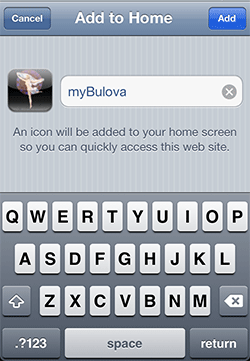
- Select the 'Add' button to save.
Please feel free to add comments below with any enhancements you may think useful.
Enjoy!
Great Idea Stephen,
I'm sure this will be a well used feature for all the techno savy members.
My problem is that my cellphone is just that, a phone. I guess after 10 or so years of loyal service I just may have to retire the old boy and upgrade. That would be like upgrading from a VW beetle to a Lambourgini for me. LOL
In reply to Great Idea Stephen, I'm sure by bourg01
